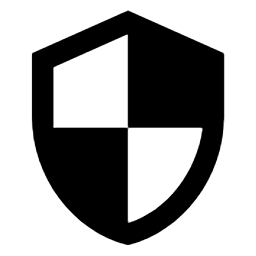BASE-1388: Apache Log4j2 not protected against attacker controlled LDAP and other JNDI related endpoints
Summary | CVE-2021-44228 - Apache Log4j2 <=2.14.1 not protected against attacker controlled LDAP and other JNDI related endpoints Update Bulletin by 17.12.2021 15:00 |
|---|---|
Advisory Release Date | 9th December 2021 |
Products |
|
Affected Releases | eptos modules - all releases 5.3 - 6.1 eptos Search Engine 2.0 - 2.1 |
Fixed Releases |
|
CVE ID | |
Issue ID | BASE-1388 |
Further information | https://github.com/advisories/GHSA-jfh8-c2jp-5v3q https://blog.cloudflare.com/inside-the-log4j2-vulnerability-cve-2021-44228/ https://www.wired.com/story/log4j-flaw-hacking-internet/ https://spring.io/blog/2021/12/10/log4j2-vulnerability-and-spring-boot |
Summary of Vulnerability
Apache Log4j2 <=2.14.1 JNDI features used in configuration, log messages, and parameters do not protect against attacker controlled LDAP and other JNDI related endpoints.
An attacker who can control log messages or log message parameters can execute arbitrary code loaded from LDAP servers when message lookup substitution is enabled.
From log4j 2.15.0, this behavior has been disabled by default.
eptos core is using impacted Log4j2 2.14 starting from Release 6.1.
eptos APIs are using spring-boot that has a dependency to log4j-api 2.13 but by default the log4j2 part is not enabled (reference) - starting from Release 6.0.
Since eptos is not using JNDI lookups, Paradine recommends disabling JNDI lookup using the startup parameters -Dlog4j2.formatMsgNoLookups=true.
The deactivation of the JNDI lookup is a precautionary measure to avoid that 3rd party libraries entail Log4j2.
Software Fixes
eptos 6.0.1 updated to the unaffected release 2.15.0 of Log4j2
eptos 6.1.1 updated to the unaffected release 2.15.0 of Log4j2
eptos Email Collector 6.1.1 (latest, 2021) updated to the unaffected release 2.15.0 of Log4j2
eptos Search Engine 2.1.1, will be updated to latest 2.15.0 of Log4j2
What you need to do
Paradine recommends that you upgrade to the latest Long Term Support release eptos 6.1.1
Paradine recommends that you upgrade to the latest Long Term Support release Search Engine 2.1.1
Please consult your Solution Manager
Mitigation
For mitigation you can:
change startup parameters of programs impacted releases by adding -Dlog4j2.formatMsgNoLookups=true where the JVM arguments are defined (e.g. in eptos-config map or under deployment for the pod itself)
restart the system
for microservices the sustaining way of fixing is installing new releases of API containers
eptos 5.x
Release | Program | Change |
|---|---|---|
5.3, 5.4, 5.5, 5.6, 5.7 | eptos core | add -Dlog4j2.formatMsgNoLookups=true to jboss startup arguments |
add to the JBOSS start script.

Release | Program | Change |
|---|---|---|
5.7 | eptos APIs | add -Dlog4j2.formatMsgNoLookups=true in kubernetes console or in openshift console for all microservice API's deployed
|
Kubernetes
example for change in eptos-config map

Openshift
Go to Applications→Deployments
Open a deployment plan
Edit as YAML
Update the JAVA_OPTS argument and Save it
Restart Pod

eptos 6.0
Release | Program | Change |
|---|---|---|
6.0 | eptos core | add -Dlog4j2.formatMsgNoLookups=true in kubernetes console or in openshift console |
6.0 | eptos APIs | Add set explicit version of org.apache.logging.log4j = 2.16.0
|
eptos 6.1
Release | Program | Change |
|---|---|---|
6.1 | eptos core | add -Dlog4j2.formatMsgNoLookups=true in kubernetes console or in openshift console |
6.1 | eptos APIs | Add set explicit version of org.apache.logging.log4j = 2.16.0
|
Kubernetes
example for change in eptos-config map

Openshift
Go to Applications→Deployments
Open a deployment plan
Edit as YAML
Update the JAVA_OPTS argument and Save it
Restart Pod

eptos Email Collector
Release | Program | Change |
|---|---|---|
5.3, 5.4, 5.5, 5.6, 5.7 6.0 | eptos email collector |
Not impacted individually since installed as part of eptos core |
6.1 | eptos email collector | add -Dlog4j2.formatMsgNoLookups=true in kubernetes console or in openshift console for microservice API
|
Kubernetes
example for change in eptos-config map

Openshift
Go to Applications→Deployments
Open a deployment plan
Edit as YAML
Update the JAVA_OPTS argument and Save it
Restart Pod

eptos Search Engine
Release | Program | Change |
|---|---|---|
2.0, 2.1 | eptos search engine | add -Dlog4j2.formatMsgNoLookups=true in kubernetes console or in openshift console for microservice API
There might be additionally need for updating the third party SOLR container ! |
Kubernetes
example for change in eptos-config map

Openshift
Go to Applications→Deployments
Open a deployment plan
Edit as YAML
Update the JAVA_OPTS argument and Save it
Restart Pod

Support
If you have questions or concerns regarding this advisory, check support (at) paradine,at and add CVE-2021-44228 or CVE-2021-45046 to your issue description.